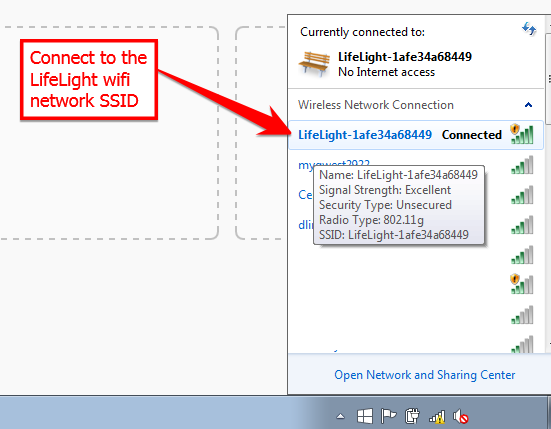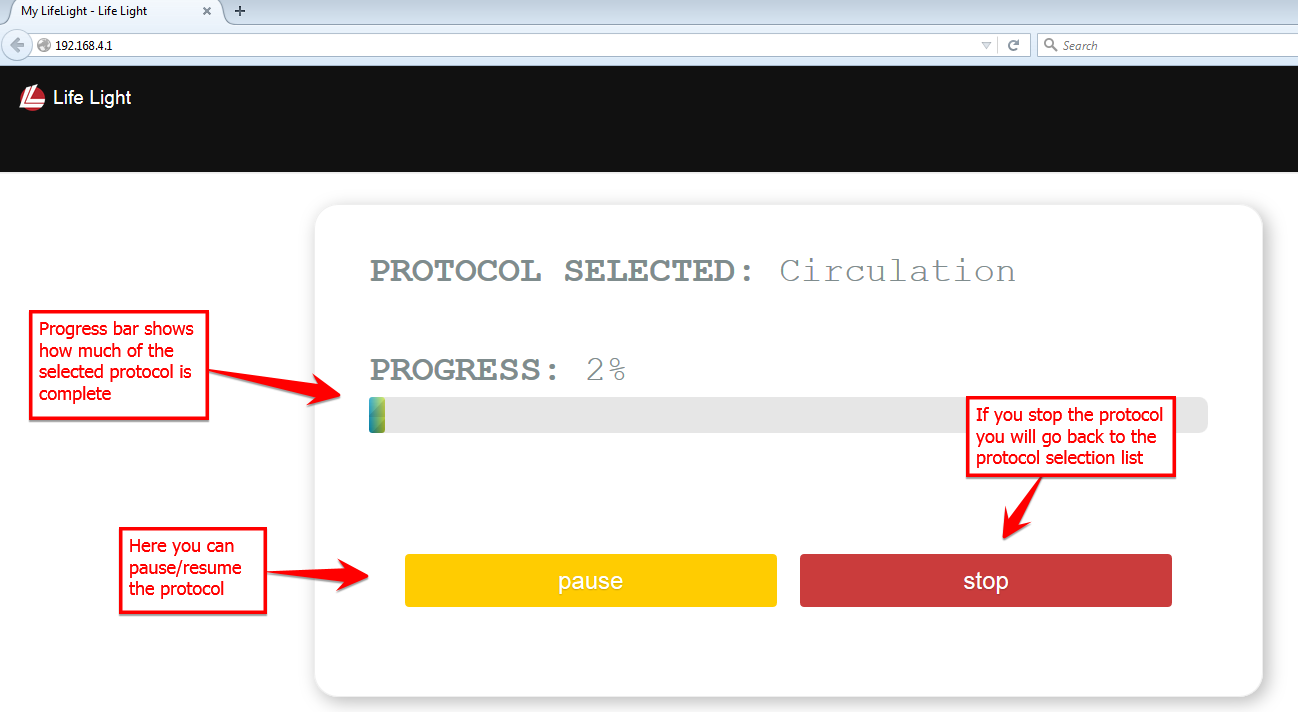Life Light 3.0 is incredibly easy to use. Follow these simple steps.
If you would like to connect your Life Light 3.0 to your wifi network follow the instructions here:
http://lifelightllc.com/life-light-3-internet-guide
First, connect your wifi enabled device (Laptop, Desktop, Smartphone, Tablet) to the Life Light wifi SSID.
Second, open a web browser (not Internet Explorer) and navigate to 192.168.4.1
This will pull up the protocol selection page, from here choose the protocol you would like to run
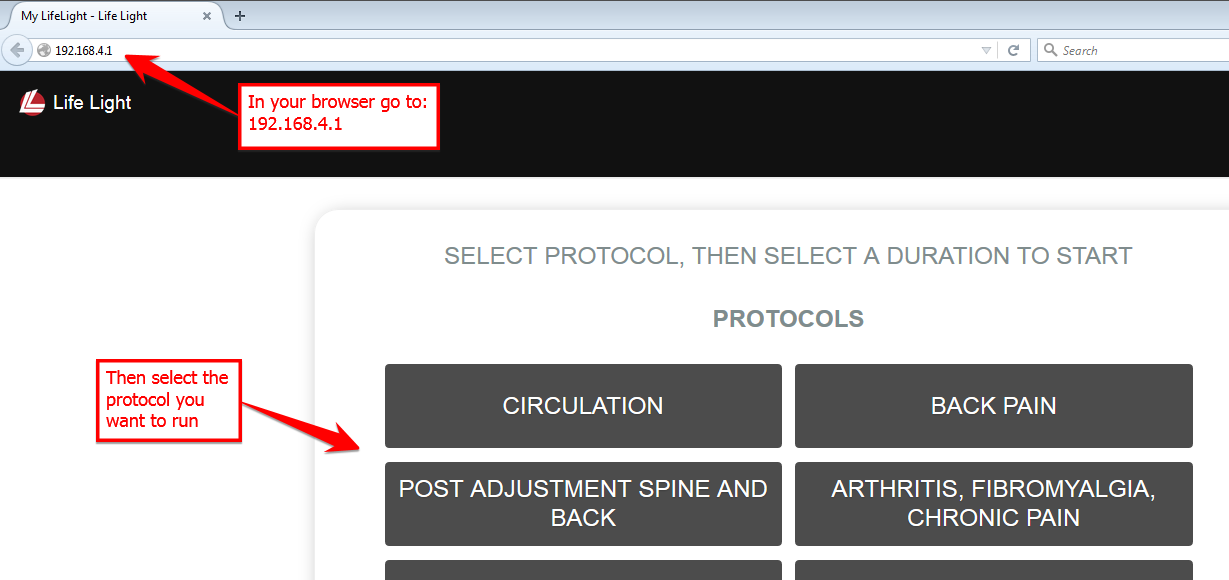 After you select a protocol, the protocol duration screen will come up. Choose the duration of the protocol.
After you select a protocol, the protocol duration screen will come up. Choose the duration of the protocol.
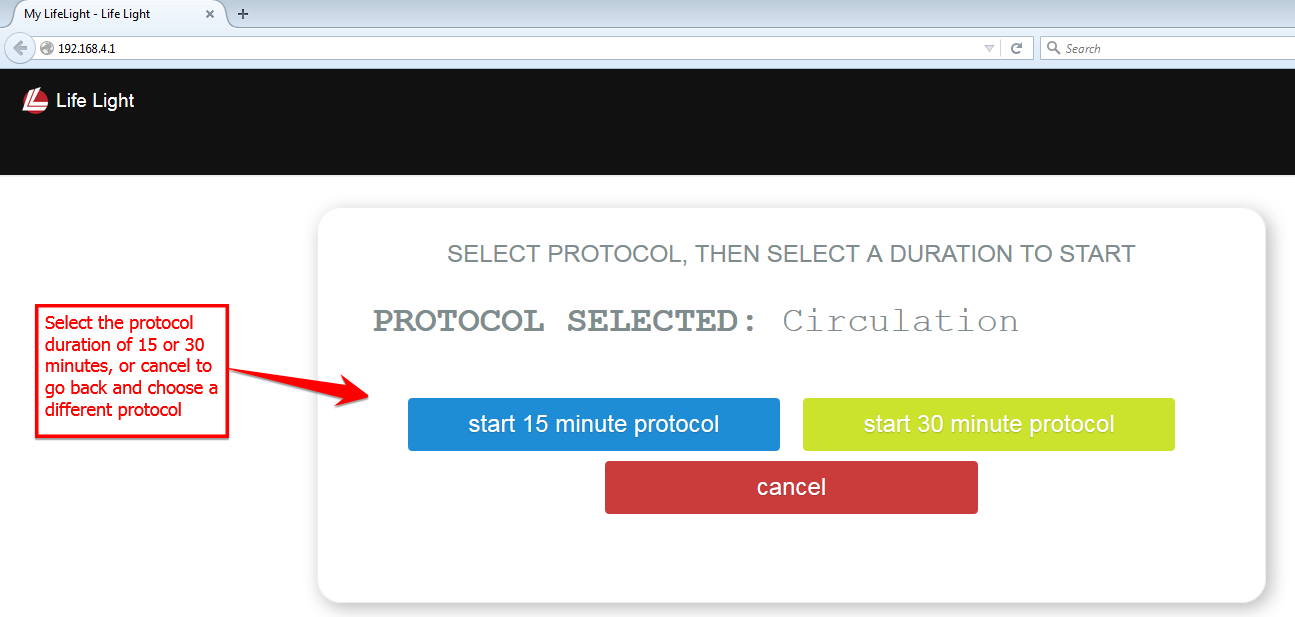 After selecting the duration the protocol starts and the progress screen will appear. From here you can keep track of the protocol, pause/resume the protocol, or stop the protocol, which will take you back to the protocol selection screen.
After selecting the duration the protocol starts and the progress screen will appear. From here you can keep track of the protocol, pause/resume the protocol, or stop the protocol, which will take you back to the protocol selection screen.